User Background
To use this product you should be familiar with the Fortran 90 language as well as the withdrawn Fortran 77 language, which is, in practice, a subset of Fortran 90. A summary of the ISO and ANSI standard language is found in Metcalf and Reid (1990). A more comprehensive illustration is given in Adams et al. (1992).
Those routines implemented in the IMSL Fortran Numerical Library provide a simpler, more reliable user interface than was possible with Fortran 77. Features of the IMSL Fortran Numerical Library include the use of descriptive names, short required argument lists, packaged user-interface blocks, a suite of testing and benchmark software, and a collection of examples. Source code is provided for the benchmark software and examples.
Some of the routines in the IMSL Fortran Numerical Library can take advantage of a standard (MPI) Message Passing Interface environment but do not require an MPI environment if the user chooses to not take advantage of MPI.
The MPI logo shown below cues the reader when this is the case:

Routines documented with the MPI Capable logo can be called in a scalar or one computer environment.
Other routines in the IMSL Library take advantage of MPI and require that an MPI environment be present in order to use them. The MPI Required logo shown below clues the reader when this is the case:

NOTE: It is recommended that users considering using the MPI capabilities of the product read the following sections of the MATH Library documentation:
Introduction: Using MPI Routines
Introduction: Using ScaLAPACK Enhanced Routines
Chapter 10, “Linear Algebra Operators and Generic Functions” – see “Dense Matrix Parallelism Using MPI”.
Vendor Supplied Libraries Usage
The IMSL Fortran Numerical Library contains functions which may take advantage of functions in vendor supplied libraries such as the Intel® Math Kernel Library (MKL) or the Sun™ High Performance Library. Functions in the vendor supplied libraries are finely tuned for performance to take full advantage of the environment for which they are supplied. For these functions, the user of the IMSL Fortran Numerical Library has the option of linking to code which is based on either the IMSL legacy functions or the functions in the vendor supplied library. The following icon in the function documentation alerts the reader when this is the case:

Details on linking to the appropriate IMSL Library and alternate vendor supplied libraries are explained in the online README file of the product distribution.