


JMSL Chart Programmer's Guide
|
Charting 3D Types >> Surface Plot |



|
Surface Plot
The Surface class is used to draw a surface. Surfaces can be specified either by
an interface defining a function over a rectangle or by a set of points in three
dimensions.
If a function defined over a rectangle is used, the function is evaluated on a rectangular grid of points. The resulting quadrilaterals are plotted.
Shaded Surface
This example shades a surface with a user-specified function, instead of using shading. The same function is used as in the previous example:
z = 2sin (x + y) - cos (2x - 3y)over the square [-1,1] by [-1,1].
The shade color function uses a Colormap object from the com.imsl.chart
package. This maps a parameter to a color. In this example the surface is colored
using the function
The function value is scaled to a colormap parameter using
s = t1/4 / 1.8.The chart also includes a colormap legend, which is drawn on the background. It is positioned 5 pixels from the right edge and 5 pixels from the top edge of the canvas.
(Download Code)
import com.imsl.chart3d.*;
import com.imsl.chart.Colormap;
public class SampleShadedSurface extends JFrameChart3D
implements Surface.ZFunction, ColorFunction {
private Colormap colormap = Colormap.GREEN_RED_BLUE_WHITE;
public SampleShadedSurface() {
Chart3D chart = getChart3D();
AxisXYZ axis = new AxisXYZ(chart);
Surface surface =
new Surface(axis, this, -1.0, 1.0, -1.0, 1.0);
surface.setColorFunction(this);
surface.setSurfaceType(Surface.SURFACE_TYPE_NICEST);
double maxColor = Math.pow(1.8,4);
ColormapLegend colormapLegend =
new ColormapLegend(chart, colormap, 0., maxColor);
colormapLegend.setTitle("Color");
colormapLegend.setPosition(-5, 5);
render();
}
public double f(double x, double y) {
return 2*Math.sin(x+y) - Math.cos(2*x-3*y);
}
public java.awt.Color color(double x, double y, double z) {
double t = x*x + y*y + z*z ;
double s = Math.pow(t, 0.25) / 1.8;
return colormap.color(s);
}
public static void main(String args[]) {
new SampleShadedSurface().setVisible(true);
}
}
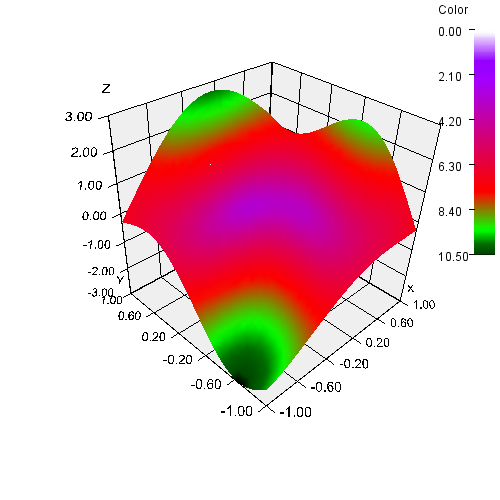
| © Visual Numerics, Inc. All rights reserved. |



|