Legend
The Legend for a bar chart is turned on by setting the Legend's Paint attribute to true and defining the Title attributes for the legend entries. The legend entries are the BarSet objects. The following example is the stacked, grouped bar example with the legend enabled.
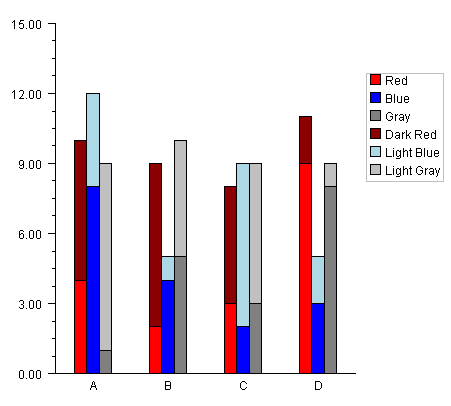
import com.imsl.chart.*;
import java.awt.Color;
public class SampleBarLegend extends JFrameChart {
public SampleBarLegend() {
Chart chart = getChart();
AxisXY axis = new AxisXY(chart);
chart.getLegend().setPaint(true);
// y is a 2 by 3 by 4 array
double y[][][] = {
{{4,2,3,9},{8,4,2,3},{1,5,3,8}},
{{6,7,5,2},{4,1,7,2},{8,5,6,1}}
};
Bar bar = new Bar(axis, y);
bar.setBarType(Bar.BAR_TYPE_VERTICAL);
bar.setLabels(new String[]{"A","B","C","D"});
// group 0 - shades of red
bar.getBarSet(0,0).setTitle("Red");
bar.getBarSet(0,0).setFillColor(Color.red);
bar.getBarSet(1,0).setTitle("Dark Red");
bar.getBarSet(1,0).setFillColor("DarkRed");
// group 1 - shades of blue
bar.getBarSet(0,1).setTitle("Blue");
bar.getBarSet(0,1).setFillColor(Color.blue);
bar.getBarSet(1,1).setTitle("Light Blue");
bar.getBarSet(1,1).setFillColor("LightBlue");
// group 2 - shades of gray
bar.getBarSet(0,2).setTitle("Gray");
bar.getBarSet(0,2).setFillColor(Color.gray);
bar.getBarSet(1,2).setTitle("Light Gray");
bar.getBarSet(1,2).setFillColor(Color.lightGray);
}
public static void main(String argv[]) {
new SampleBarLegend().setVisible(true);
}
}
|
PHONE: 713.784.3131 FAX:713.781.9260 |