The legend is used to identify data sets. Data nodes that have their Title attribute defined are automatically included in the legend box.
The Legend node is automatically created by the Chart node as its child. By default, the legend is not drawn because its Paint attribute is set to false.
Simple Legend Example
At a minimum, adding a legend to a chart requires setting the legend's Paint attribute to true and setting the Title attribute in the Data nodes that are to appear in the legend box. This example shows such a minimal legend.
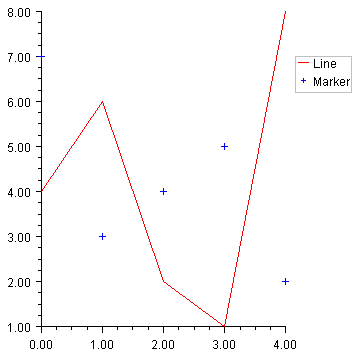
import com.imsl.chart.*;
import java.awt.Color;
public class SampleSimpleLegend extends JFrameChart {
public SampleSimpleLegend() {
Chart chart = getChart();
AxisXY axis = new AxisXY(chart);
chart.getLegend().setPaint(true);
double y1[] = {4, 6, 2, 1, 8};
Data data1 = new Data(axis, y1);
data1.setDataType(Data.DATA_TYPE_LINE);
data1.setLineColor(Color.red);
data1.setTitle("Line");
double y2[] = {7, 3, 4, 5, 2};
Data data2 = new Data(axis, y2);
data2.setDataType(Data.DATA_TYPE_MARKER);
data2.setMarkerColor(Color.blue);
data2.setTitle("Marker");
}
public static void main(String argv[]) {
new SampleSimpleLegend().setVisible(true);
}
}
Legend Example
This example shows more of the attributes that affect a legend. If the legend's Title attribute is set, then it is used as a header in the legend box.
The text properties for all of the text strings in the legend box are obtained from the Legend node, not from the associated Data nodes (see Text Attributes). Here the TextColor is set to white.
The background of the legend box can be set by changing the fill attributes (see Fill Area Attributes). By default in the Legend node, FillType is set to FILL_TYPE_NONE and FillColor is set to Color.lightGray.
The position of the legend box is controlled by its Viewport attribute. The viewport is the region of the Component, in which the chart is being drawn, that the legend box occupies. The upper left corner is (0,0) and the lower right corner is (1,1). The default value of the legend viewport is [0.83, 0.0] by [0.2, 0.2]. The position of the legend can be controlled by the xmin and ymin parameters of method setViewport (note that the xmax and ymax parameters do not affect the legend viewport).
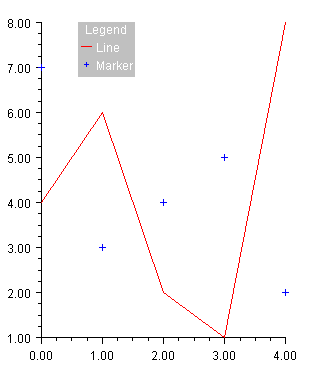
import com.imsl.chart.*;
import java.awt.Color;
public class SampleLegend extends JFrameChart {
public SampleLegend() {
Chart chart = getChart();
AxisXY axis = new AxisXY(chart);
Legend legend = chart.getLegend();
legend.setPaint(true);
legend.setTitle("Legend");
legend.setTextColor(Color.white);
legend.setFillType(legend.FILL_TYPE_SOLID);
legend.setViewport(0.3, 0.4, 0.1, 0.4);
double y1[] = {4, 6, 2, 1, 8};
Data data1 = new Data(axis, y1);
data1.setDataType(Data.DATA_TYPE_LINE);
data1.setLineColor(Color.red);
data1.setTitle("Line");
double y2[] = {7, 3, 4, 5, 2};
Data data2 = new Data(axis, y2);
data2.setDataType(Data.DATA_TYPE_MARKER);
data2.setMarkerColor(Color.blue);
data2.setTitle("Marker");
}
public static void main(String argv[]) {
new SampleLegend().setVisible(true);
}
}
|
PHONE: 713.784.3131 FAX:713.781.9260 |