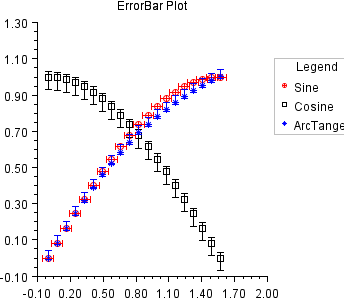Example: ErrorBar Chart
An ErrorBar chart is constructed in this example. Three data sets are used and a legend is added to the chart. This class can be used either as an applet or as an application.
import com.imsl.chart.*;
import java.awt.Color;
public class ErrorBarEx1 extends javax.swing.JApplet {
private JPanelChart panel;
public void init() {
Chart chart = new Chart(this);
panel = new JPanelChart(chart);
getContentPane().add(panel, java.awt.BorderLayout.CENTER);
setup(chart);
}
static private void setup(Chart chart) {
AxisXY axis = new AxisXY(chart);
int npoints = 20;
double dx = .5 * Math.PI / (npoints - 1);
double x[] = new double[npoints];
double y1[] = new double[npoints];
double y2[] = new double[npoints];
double y3[] = new double[npoints];
double low1[] = new double[npoints];
double low2[] = new double[npoints];
double low3[] = new double[npoints];
double hi1[] = new double[npoints];
double hi2[] = new double[npoints];
double hi3[] = new double[npoints];
// Generate some data
for (int i = 0; i < npoints; i++) {
x[i] = i * dx;
y1[i] = Math.sin(x[i]);
low1[i] = x[i] - .05;
hi1[i] = x[i] + .05;
y2[i] = Math.cos(x[i]);
low2[i] = y2[i] - .07;
hi2[i] = y2[i] + .03;
y3[i] = Math.atan(x[i]);
low3[i] = y3[i] - .01;
hi3[i] = y3[i] + .04;
}
Data d1 = new Data(axis, x, y1);
Data d2 = new Data(axis, x, y2);
Data d3 = new Data(axis, x, y3);
// Set Data Type to Marker
d1.setDataType(Data.DATA_TYPE_MARKER);
d2.setDataType(Data.DATA_TYPE_MARKER);
d3.setDataType(Data.DATA_TYPE_MARKER);
// Set Marker Types
d1.setMarkerType(Data.MARKER_TYPE_CIRCLE_PLUS);
d2.setMarkerType(Data.MARKER_TYPE_HOLLOW_SQUARE);
d3.setMarkerType(Data.MARKER_TYPE_ASTERISK);
// Set Marker Colors
d1.setMarkerColor(Color.red);
d2.setMarkerColor(Color.black);
d3.setMarkerColor(Color.blue);
// Create an instances of ErrorBars
ErrorBar ebar1 = new ErrorBar(axis, x, y1, low1, hi1);
ErrorBar ebar2 = new ErrorBar(axis, x, y2, low2, hi2);
ErrorBar ebar3 = new ErrorBar(axis, x, y3, low3, hi3);
// Set Data Type to Error_X
ebar1.setDataType(ErrorBar.DATA_TYPE_ERROR_X);
// Set Data Type to Error_Y
ebar2.setDataType(ErrorBar.DATA_TYPE_ERROR_Y);
ebar3.setDataType(ErrorBar.DATA_TYPE_ERROR_Y);
// Set Marker Colors
ebar1.setMarkerColor(Color.red);
ebar2.setMarkerColor(Color.black);
ebar3.setMarkerColor(Color.blue);
// Set Data Labels
d1.setTitle("Sine");
d2.setTitle("Cosine");
d3.setTitle("ArcTangent");
// Add a Legend
Legend legend = chart.getLegend();
legend.setTitle(new Text("Legend"));
legend.setPaint(true);
// Set the Chart Title
chart.getChartTitle().setTitle("ErrorBar Plot");
}
public static void main(String argv[]) {
JFrameChart frame = new JFrameChart();
ErrorBarEx1.setup(frame.getChart());
frame.setVisible(true);
}
}
Output
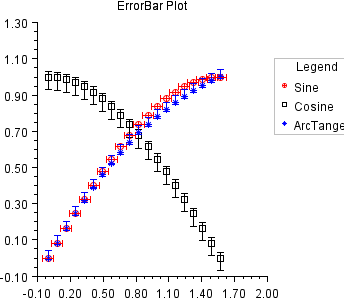
Link to Java source.