Adding a Chart to an Application
For simplicity, most of the examples in this manual use the FrameChart class. FrameChart is useful for quickly building an application that is a chart. The class PanelChart is used to build a chart into a larger application. It extends .NETís Windows.Forms.Panel class and can be used wherever a Panel can be used. The following code shows a PanelChart being created, added to a Form, which contains the Chart hierarchy. The generated chart is the same as the first one on this page and so is not shown here.
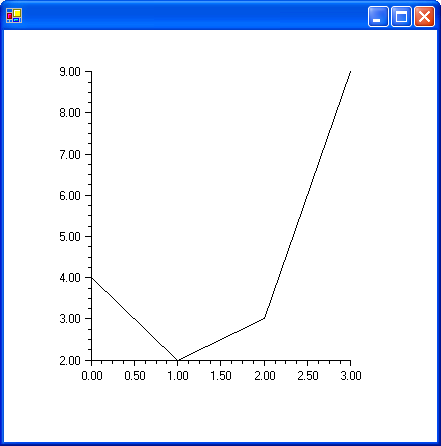
using Imsl.Chart2D;
public class SamplePanel : System.Windows.Forms.Form
{
private PanelChart panelChart;
public SamplePanel()
{
panelChart = new PanelChart();
panelChart.Dock = System.Windows.Forms.DockStyle.Fill;
this.Controls.Add(panelChart);
Chart chart = panelChart.Chart;
AxisXY axis = new AxisXY(chart);
double[] y = new double[] {4, 2, 3, 9};
new Data(axis, y);
}
public static void Main(string[] argv)
{
System.Windows.Forms.Application.Run(new SamplePanel());
}
}
|
PHONE: 713.784.3131 FAX:713.781.9260 |