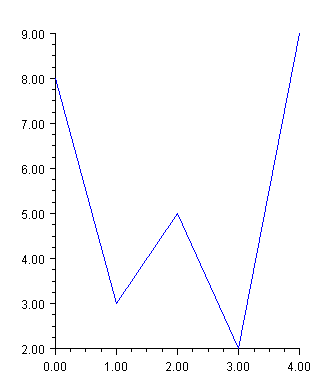A line plot consists of points by lines. The lines can be formatted using the Line Attributes.
Simple Line Plot
This example shows a simple line plot. The Data node is created using an array of y-values. The x-values default to 0, 1, . The DataType attribute is set to DATA_TYPE_LINE to make this a line chart. The look of the line is controlled by the line attributes. Here the LineColor attribute is set to blue.
using Imsl.Chart2D;
using System.Drawing;
public class SampleSimpleLine : FrameChart {
public SampleSimpleLine() {
Chart chart = this.Chart;
AxisXY axis = new AxisXY(chart);
double[] y = new double[] {8, 3, 5, 2, 9};
Data data1 = new Data(axis, y);
data1.DataType = Data.DATA_TYPE_LINE;
data1.LineColor = Color.Blue;
}
public static void Main(string[] argv) {
System.Windows.Forms.Application.Run(new SampleSimpleLine());
}
}
Mixed Line and Marker Plot
The DataType attribute can be set using or syntax to combine types. In this example, it is set to DATA_TYPE_LINE | DATA_TYPE_MARKER. This example also explicitly sets both the x-value and the y-value of the data points. Note that the x-values do not have to be uniformly spaced.
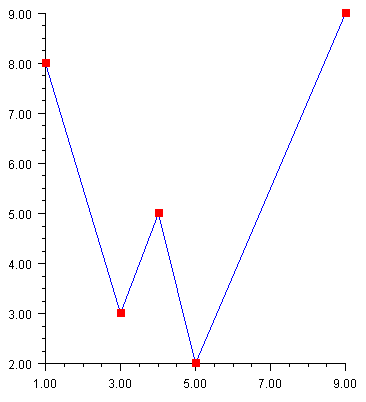
using Imsl.Chart2D;
using System.Drawing;
public class SampleLineMarker : FrameChart {
public SampleLineMarker() {
Chart chart = this.Chart;
AxisXY axis = new AxisXY(chart);
double[] x = new double[] {1, 3, 4, 5, 9};
double[] y = new double[] {8, 3, 5, 2, 9};
Data data1 = new Data(axis, x, y);
data1.DataType = Data.DATA_TYPE_LINE | Data.DATA_TYPE_MARKER;
data1.LineColor = Color.Blue;
data1.MarkerColor = Color.Red;
data1.MarkerType = Data.MARKER_TYPE_FILLED_SQUARE;
}
public static void Main(string[] argv) {
System.Windows.Forms.Application.Run(new SampleLineMarker());
}
}
|
PHONE: 713.784.3131 FAX:713.781.9260 |