Tallies observations into a one-way frequency table.
Synopsis
#include <imsls.h>
float *imsls_f_table_oneway (int n_observations, float x[],int n_intervals, ..., 0)
The type double function is imsls_d_table_oneway.
Required Arguments
int
n_observations (Input)
Number of observations.
float x[]
(Input)
Array of length n_observations
containing the observations.
int
n_intervals (Input)
Number of intervals (bins).
Return Value
Pointer to an array of length n_intervals containing the counts.
Synopsis with Optional Arguments
#include <imsls.h>
float
*imsls_f_table_oneway (int
n_observations,
float
x[],
int n_intervals,
IMSLS_DATA_BOUNDS,
float
*minimum,
float
*maximum,
or
IMSLS_KNOWN_BOUNDS,
float
lower_bound,
float
upper_bound,
or
IMSLS_CUTPOINTS,
float
cutpoints[],
or
IMSLS_CLASS_MARKS,
float
class_marks[],
IMSLS_RETURN_USER,
float
table[],
0)
Optional Arguments
IMSLS_DATA_BOUNDS, float *minimum, float *maximum
(Output)
If none is specified or if IMSLS_DATA_BOUNDS is
specified, n_intervals intervals
of equal length are used with the initial interval starting with the minimum
value in x and
the last interval ending with the maximum value in x. The initial
interval is closed on the left and right. The remaining intervals are open on
the left and closed on the right. When IMSLS_DATA_BOUNDS is
explicitly specified, the minimum and maximum values in x are output in minimum and maximum. With this
option, each interval is of length (maximum − minimum)/n_intervals.
or
IMSLS_KNOWN_BOUNDS, float lower_bound, float
upper_bound (Input)
If IMSLS_KNOWN_BOUNDS is
specified, two semi-infinite intervals are used as the initial and last
intervals. The initial interval is closed on the right and includes lower_bound as its
right endpoint. The last interval is open on the left and includes all values
greater than upper_bound. The
remaining n_intervals − 2
intervals are each of length
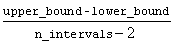
and are open on the left and closed on the right. Argument n_intervals must be greater than or equal to 3 for this option.
or
IMSLS_CUTPOINTS, float
cutpoints[] (Input)
If IMSLS_CUTPOINTS is
specified, cutpoints (boundaries) must be provided in the array cutpoints of length
n_intervals − 1. This
option allows unequal interval lengths. The initial interval is closed on the
right and includes the initial cutpoint as its right endpoint. The last interval
is open on the left and includes all values greater than the last cutpoint. The
remaining n_intervals − 2
intervals are open on the left and closed on the right. Argument n_interval must be
greater than or equal to 3 for this option.
or
IMSLS_CLASS_MARKS, float
class_marks[] (Input)
If IMSLS_CLASS_MARKS is
specified, equally spaced class marks in ascending order must be provided in the
array class_marks of length
n_intervals. The
class marks are the midpoints of each of the n_intervals. Each
interval is assumed to have length class_marks [1] − class_marks [0]. Argument n_intervals must be
greater than or equal to 2 for this option.
None or exactly one of the four optional arguments described above can be specified in order to define the intervals or bins for the one-way table.
IMSLS_RETURN_USER, float table[]
(Output)
Counts are stored in the array table of length n_intervals, which is
provided by the user.
Examples
Example 1
The data for this example is from Hinkley (1977) and Velleman and Hoaglin (1981). The measurements (in inches) are for precipitation in Minneapolis/St. Paul during the month of March for 30 consecutive years.
#include <imsls.h>
int main()
{
int n_intervals=10;
int n_observations=30;
float *table;
float x[] = {0.77, 1.74, 0.81, 1.20, 1.95, 1.20, 0.47, 1.43, 3.37,
2.20, 3.00, 3.09, 1.51, 2.10, 0.52, 1.62, 1.31, 0.32,
0.59, 0.81, 2.81, 1.87, 1.18, 1.35, 4.75, 2.48, 0.96,
1.89, 0.90, 2.05};
table = imsls_f_table_oneway (n_observations, x, n_intervals, 0);
imsls_f_write_matrix("counts", 1, n_intervals, table, 0);
}
Output
Counts
1 2 3 4 5 6
4 8 5 5 3 1
7 8 9 10
3 0 0 1
Example 2
In this example, IMSLS_KNOWN_BOUNDS is used, and lower_bound = 0.5 and upper_bound = 4.5 are set so that the eight interior intervals each have width (4.5 − 0.5)/(10 − 2) = 0.5. The 10 intervals are (−∞, 0.5], (0.5, 1.0], …, (4.0, 4.5], and (4.5, ∞].
#include <imsls.h>
int main()
{
int n_observations=30;
int n_intervals=10;
float *table;
float lower_bound=0.5, upper_bound=4.5;
float x[] = {0.77, 1.74, 0.81, 1.20, 1.95, 1.20, 0.47, 1.43, 3.37,
2.20, 3.00, 3.09, 1.51, 2.10, 0.52, 1.62, 1.31, 0.32,
0.59, 0.81, 2.81, 1.87, 1.18, 1.35, 4.75, 2.48, 0.96,
1.89, 0.90, 2.05};
table = imsls_f_table_oneway (n_observations, x, n_intervals,
IMSLS_KNOWN_BOUNDS, lower_bound,
upper_bound,
0);
imsls_f_write_matrix("counts", 1, n_intervals, table, 0);
}
Output
Counts
1 2 3 4 5 6
2 7 6 6 4 2
7 8 9 10
2 0 0 1
Example 3
In this example, 10 class marks, 0.25, 0.75, 1.25, ..., 4.75, are input. This defines the class intervals (0.0, 0.5], (0.5, 1.0], ..., (4.0, 4.5], (4.5, 5.0]. Note that unlike the previous example, the initial and last intervals are the same length as the remaining intervals.
#include <imsls.h>
main()
{
int n_intervals=10;
int n_observations=30;
double *table;
double x[] = {0.77, 1.74, 0.81, 1.20, 1.95, 1.20, 0.47,
1.43, 3.37, 2.20, 3.00, 3.09, 1.51, 2.10,
0.52, 1.62, 1.31, 0.32, 0.59, 0.81, 2.81,
1.87, 1.18, 1.35, 4.75, 2.48, 0.96,1.89,
0.90, 2.05};
double class_marks[] = {0.25, 0.75, 1.25, 1.75, 2.25,
2.75, 3.25,3.75, 4.25, 4.75};
table = imsls_d_table_oneway (n_observations, x, n_intervals,
IMSLS_CLASS_MARKS, class_marks,
0);
imsls_d_write_matrix("counts", 1, n_intervals, table, 0);
}
Output
Counts
1 2 3 4 5 6
2 7 6 6 4 2
7 8 9 10
2 0 0 1
Example 4
In this example, cutpoints, 0.5, 1.0, 1.5, 2.0, ..., 4.5, are input to define the same 10 intervals as in Example 2. Here again, the initial and last intervals are semi-infinite intervals.
#include <imsls.h>
int main()
{
int n_intervals=10;
int n_observations=30;
double *table;
double x[] = {0.77, 1.74, 0.81, 1.20, 1.95, 1.20, 0.47,
1.43, 3.37, 2.20, 3.00, 3.09, 1.51, 2.10,
0.52, 1.62, 1.31, 0.32, 0.59, 0.81, 2.81,
1.87, 1.18, 1.35, 4.75, 2.48, 0.96, 1.89,
0.90, 2.05};
double cutpoints[] = {0.5, 1.0, 1.5, 2.0, 2.5,
3.0, 3.5, 4.0, 4.5};
table = imsls_d_table_oneway (n_observations, x, n_intervals,
IMSLS_CUTPOINTS, cutpoints,
0);
imsls_d_write_matrix("counts", 1, n_intervals, table, 0);
}
Output
Counts
1 2 3 4 5 6
2 7 6 6 4 2
7 8 9 10
2 0 0 1
