


JMSL Chart Programmer's Guide
|
Quality Control and Improvement Charts >> CuSumStatus |



|
CuSumStatus
CuSumStatus is a tabular or status CuSum chart. The tabular CuSum statistics
are
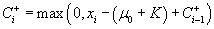
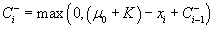
By default, both statistics have initial value zero. The parameter K is the slack value
(or allowance or reference value) and  is the expected mean.
is the expected mean.
The CuSumStatus chart contains two bar charts: a bar chart of  above the x-
axis and a bar chart of
above the x-
axis and a bar chart of  below the x-axis. There are also control limits at plus and
minus H. The value of H can be set either as an absolute value or as a relative value
h. They are related by
below the x-axis. There are also control limits at plus and
minus H. The value of H can be set either as an absolute value or as a relative value
h. They are related by  , where
, where  is the standard deviation. By default, bars
which are out-of-control are filled red while in-control bars are green. The data is
also plotted on the chart.
is the standard deviation. By default, bars
which are out-of-control are filled red while in-control bars are green. The data is
also plotted on the chart.
The CuSumStatus has a print method to print the  and
and  values as well as
values as well as  and
and  , where
, where  is the number of consecutive periods since
is the number of consecutive periods since  rose above
zero.
rose above
zero.
CuSumStatus Example
This example uses the same data as used for CuSum and EWMA examples. In this
example  .
.
import com.imsl.chart.*;
import com.imsl.chart.qc.*;
public class SampleCuSumStatus extends JFrameChart {
public SampleCuSumStatus() {
double expectedMean = 10;
double slackValue = 0.5;
Chart chart = getChart();
AxisXY axis = new AxisXY(chart);
CuSumStatus cusumStatus =
new CuSumStatus(axis, SampleEWMA.data, expectedMean, slackValue);
cusumStatus.setRelativeH(4);
cusumStatus.print();
axis.getAxisX().getAxisTitle().setTitle("Sample Number");
axis.getAxisX().getAxisLabel().setTextFormat("0");
axis.getAxisY().getAxisTitle().setTitle("C+ / C-");
axis.getAxisX().setWindow(0, 30);
axis.getAxisX().setAutoscaleInput(0);
cusumStatus.addDataMarkers();
cusumStatus.getDataMarkers().setMarkerSize(0.5);
cusumStatus.getDataMarkers().setMarkerColor("blue");
Axis1D axisY = cusumStatus.getDataMarkersAxis().getAxisY();
axisY.getAxisTitle().setTitle("Original Data");
}
public static void main(String argv[]) {
new SampleCuSumStatus().setVisible(true);
}
}
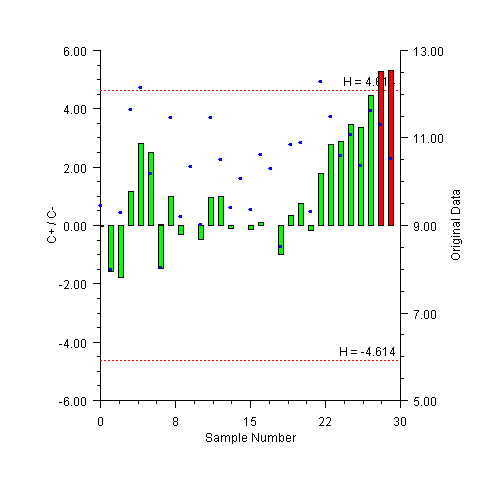
| © Visual Numerics, Inc. All rights reserved. |



|