


IMSL C# Programmer’s Guide
|
2D Drawing Elements >> Text Attributes |



|
Text Attributes
Attribute Font
Text is drawn using Font objects constructed using the FontName, FontSize and
FontStyle attributes. The ChartNode.Font property does not save the Font
object, but sets these three attributes.
This arrangement allows one to specify font size and style at lower nodes and change the font face at the root node.
Multiline text strings are allowed. They are created by newline characters in the string that creates the text item.
Attribute FontName
FontName is a string-valued attribute that specifies the logical font name or a font
face name.
Attribute FontSize
FontSize is an integer-valued attribute that specifies the point size of the font. Its
default value is 8.
Attribute FontStyle
FontStyle is a System.Drawing. FontStyle-valued attribute that specifies
the font style. This can be a bitwise combination of any of the standard types in the
Font-Style enum. Its default value is FontStyle.Regular.
Attribute TextAngle
TextAngle is an integer-valued attribute that specifies the angle, in degrees, at
which text is drawn. The angle is measured counterclockwise. Its default value is 0.
Attribute TextColor
TextColor is a Color-valued attribute that specifies the color in which the text is
drawn. Its default value is Color.Black.
Attribute TextFormat
TextFormat is a string-valued attribute that specifies how to format string objects.
The .NET Framework provides a wide variety of formatting options and conven-
ient standard format specifiers.
For numeric values, specifiers like “C” for Currency, "E" for scientific exponen-
tial, and “P” for Percentage are available. DateTime objects can use "d" for a Short
date pattern or “D” for a Long date pattern and many others. Custom Numeric Format
Strings can be created using "0" for a zero placeholder, "#" for a digit
placeholder and others. The default value is "0.00"
Attribute TextFormatProvider
TextFormatProvider is a IFormatProvider-valued attribute that supplies culture-specific
formatting information. The default value is null so the default
Culture-Info, DateTimeFormatInfo and NumberFormatInfo are utilized.
Attribute Title
Title is a Text-valued or string-valued attribute that contains the title for a node.
The class Text holds a string and its alignment and offset information.
The alignment of a Text object is the bitwise combination of one of
TEXT_X_LEFT, TEXT_X_CENTER, TEXT_X_RIGHT, and one of
TEXT_Y_BOTTOM, TEXT_Y_CENTER, TEXT_Y_TOP.
The offset moves the start of the text away from the reference point in the direction
of the alignment. So if the alignment bit TEXT_X_LEFT is set and the offset is
greater than zero then the text starts a distance further to the left than if the offset
were zero. The distance moved is the value of offset times the default marker size.
The offset is usually zero, but the Data node sets it to 2.0 for labeling data points.
A Text object is drawn relative to a reference point. The alignment specifies the position of the reference point on the box that contains the text. There are nine such possible positions. In the following samples, the reference point is marked with a square
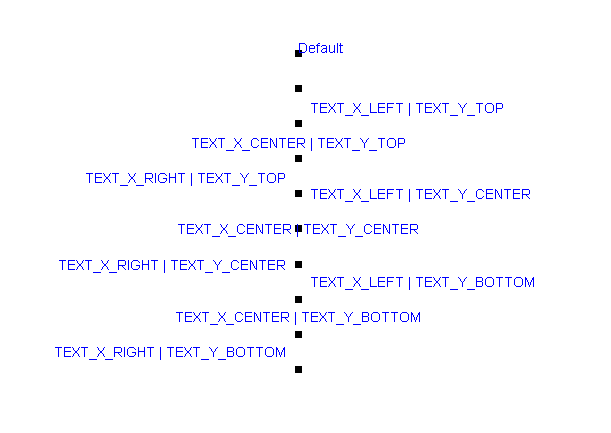
If the text is drawn at an angle, then the alignment is relative to the horizontally/ vertically aligned bounding box of the text.
| © Visual Numerics, Inc. All rights reserved. |



|