A function plot shows the value of a function f(x) over an interval [a,b]. The function must be defined as an implementation of the ChartFunction interface. A Data node constructor creates a line chart from the function. The look of the function is controlled by the line attributes.
The ChartFunction interface requires that the function name be "F", that the function has a single double argument and that it returns a double.
Example
This example plots the sinc function on the interval [-10,10]. The sinc function is defined to be sin(πx)/πx. In this example, Sinc is a class that implements ChartFunction. This is required by the function Data constructor. In the code, the case x = 0 is handled specially to avoid returning NaN.
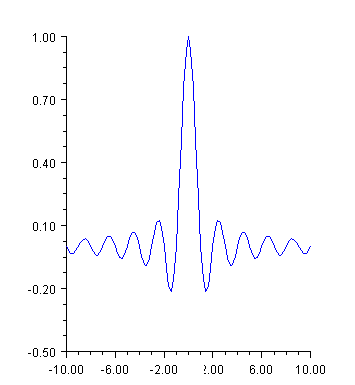
using Imsl.Chart2D;
using System;
using System.Drawing;
public class SampleFunction : FrameChart {
public SampleFunction() {
Chart chart = this.Chart;
AxisXY axis = new AxisXY(chart);
Data data = new Data(axis, new sinc(), -10.0, 10.0);
data.LineColor = Color.Blue;
}
public static void Main(string[] argv) {
System.Windows.Forms.Application.Run(new SampleFunction());
}
}
class sinc : ChartFunction {
public double F(double x) {
if (x == 0.0) return 1.0;
return Math.Sin(Math.PI*x) / (Math.PI*x);
}
}
Histogram Example
For another example of a ChartFunction, see Histogram.
Spline Chart
This example shows raw data points, as markers, and their fit to a shape preserving spline. The spline is computed using CsShape found in the IMSL C# Numerical Library Math namespace (which extends Spline). The ChartSpline class wraps the Spline into a ChartFunction. This example also enables the Legend.
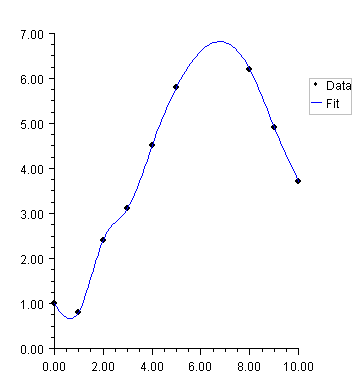
using Imsl.Chart2D;
using Imsl.Math;
using System.Drawing;
public class SampleSpline : FrameChart {
public SampleSpline() {
Chart chart = this.Chart;
AxisXY axis = new AxisXY(chart);
chart.Legend.IsVisible = true;
double[] x = {0, 1, 2, 3, 4, 5, 8, 9, 10};
double[] y = {1.0, 0.8, 2.4, 3.1, 4.5, 5.8, 6.2, 4.9, 3.7};
Data dataMarker = new Data(axis, x, y);
dataMarker.SetTitle("Data");
dataMarker.DataType = Data.DATA_TYPE_MARKER;
dataMarker.MarkerType = Data.MARKER_TYPE_FILLED_CIRCLE;
CsShape spline = new CsShape(x, y);
Data dataSpline = new Data(axis, new ChartSpline(spline),
0.0, 10.0);
dataSpline.SetTitle("Fit");
dataSpline.LineColor = Color.Blue;
}
public static void Main(string[] argv) {
System.Windows.Forms.Application.Run(new SampleSpline());
}
}
|
PHONE: 713.784.3131 FAX:713.781.9260 |