High-Low-Close plots are used to show stock prices. They are created using the HighLowClose class.
The markers can be formatted using the attribute MarkerColor.
In a high-low-close plot the vertical line represent`s the high and low values. The close value is represented by a “tick” to the right. The open value, if present, is represented by a tick to the left.
The HighLowClose.SetDateAxis method will configure the x-axis for dates. This turns off autoscaling of the axis.
Example
In this example, random security prices are computed in the CreateData method. The time axis is prepared by calling HighLowClose.SetDateAxis.
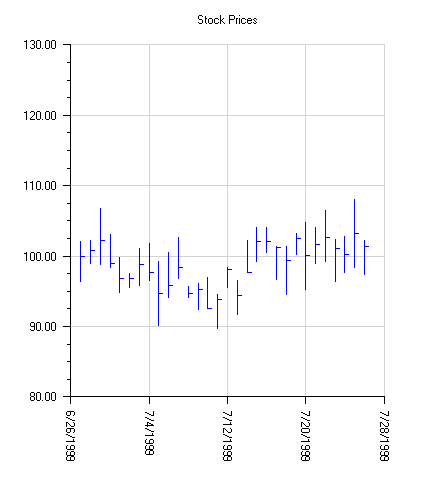
using Imsl.Chart2D;
using System;
using System.Drawing;
public class SampleHighLowClose : FrameChart {
private double[] high, low, close;
public SampleHighLowClose() {
Chart chart = this.Chart;
AxisXY axis = new AxisXY(chart);
// Date is June 27, 1999
DateTime date = new DateTime(1999, 6, 27);
int n = 30;
CreateData(n);
// Create an instance of a HighLowClose Chart
HighLowClose hilo = new HighLowClose(axis, date, high,
low, close);
hilo.MarkerColor = Color.Blue;
// Set the HighLowClose Chart Title
chart.ChartTitle.SetTitle("Stock Prices");
// Setup the x axis
Axis1D axisX = axis.AxisX;
// Set the text angle for the X axis labels
axisX.AxisLabel.TextAngle = 270;
// Setup the time axis
hilo.SetDateAxis("d");
// Turn on grid and make it light gray
axisX.Grid.IsVisible = true;
axisX.Grid.LineColor = Color.LightGray;
axis.AxisY.Grid.IsVisible = true;
axis.AxisY.Grid.LineColor = Color.LightGray;
}
private void CreateData(int n) {
high = new double[n];
low = new double[n];
close = new double[n];
Random r = new Random(123457);
for (int k = 0; k < n; k++) {
double f = r.NextDouble();
if (k == 0) {
close[0] = 100;
} else {
close[k] = (0.95+0.10*f)*close[k-1];
}
high[k] = close[k]*(1+0.05*r.NextDouble());
low[k] = close[k]*(1-0.05*r.NextDouble());
}
}
public static void Main(string[] argv) {
System.Windows.Forms.Application.Run(
new SampleHighLowClose());
}
}
|
PHONE: 713.784.3131 FAX:713.781.9260 |